Overview
25-Seven Program Delay Manager II
Program Delay Manager II (PDM II) refreshes an industry favorite, expanding and improving the classic PDM delay for the AoIP world of today. The extensive features and ease of use of the original PDM are carried forward and combined with redundant power and dual network ports in a silent, fanless design. Simply put, you won’t find a more feature-rich content or profanity delay than PDM II.
It's About Time, Again! Program Delay Manager II (PDM II) brings the legendary features of the original PDM broadcast delay to a freshly designed platform built for the AoIP world of today. Ease of use, transparent audio quality, and program director-friendly features converge in PDM II to take air chain management to a new level.
The AirCheck is in Your Email: Program Directors have more on their plates today than ever before. There’s no way anyone can monitor every broadcast hour of every day, but PDs need to be the first to know what happened when that “dump” button gets pressed. With PDM II’s patented PD-Alert™ feature, two time-stamped audio files capturing what took place both on-air and off-air get internally archived and emailed to the PD (or GM, or CE, or the legal team) every time questionable material is “dumped”.
For broadcasters serious about protecting their license, PDM II provides an instant log record establishing your company’s action and intent to keep the airwaves clean.
99 Seconds of Delay Your Way: PDM II comes standard with 99 seconds of stereo audio delay, and a dump function that can be set to remove any number of seconds you choose. Build a delay through pre-rolling, time expansion, or audio file playout capabilities built right into PDM II. Exit a delay through time compression or use the Cough button to simply wait and exit.
Dump audio through the standard “cut and rebuild” method, or use PDM II’s Overkill™ feature to play a “fill” file. Overkill allows you to select a show-specific file from a list and play it over the dump buffer instead of collapsing the delay.
Superior Algorithm Design for Flawless Time Expansion/Compression: PDM II utilizes the industry’s most transparent time compression and expansion algorithms. Your listeners probably won’t appreciate our superior, artifact-free audio because they won’t perceive it’s in use!
Our algorithms serve up smooth, crisp, stutter-free audio, even on stereo music. Unlike other products, we never splice at level thresholds or alter pitch. Clean audio is what we do best, but now you can be sure the content is “clean” as well! Better algorithms mean delays can be rebuilt faster, so you can safely get back to callers. Build or Exit rates can be adjusted in real-time, so you can be more or less aggressive, depending on audio content.
Audio, RDS, Data Streams and GPI/O Stay Synced: PAD or “now playing” serial data streams are delayed in precise synchronization with the audio as it grows, shrinks or whenever the dump button is pressed. PDM II’s data-follow-audio capabilities allow flexible synchronization from data input to data output. For example, serial data over IP can be routed to an IP output while remaining synchronized to the audio. Two independent data delays are supported, and GPI/O closures stay in sync, too.
Future-Proof Audio Quality: Superior balanced analog and AES3 digital with 24 bit ADC’s and DAC’s. 85dB s/n, response 25Hz-18kHz (+0/-0.2dB) and 0.02% THD+N… even during compression/expansion. Audio is always linear, so no lossy data reduction enters your signal path.
AES Digital, Balanced Analog or Livewire®+AES67 AoIP: Audio can be input on analog, AES3 digital, or Livewire+AES67 AoIP. All output types are active, regardless of the input type used. Analog and AES3 paths feature relay bypass circuits so audio will pass even if power fails. Whether you already have a Livewire network or you plan to build an AoIP facility, PDM II has you covered with Livewire+AES67 connectivity.
Superior Remote Control: Choices, choices! PDM II presents you with easy-to-use front panel controls, designed for the rigors of the live studio. Contact closure commands can be synced to the audio delay by the smart, programmable 5x5 GP I/O on a DB15 connector, with 20 additional Livewire GPIOs available. Full bi-directional serial control over IP includes advanced real-time status monitoring of parameters such as current delay depth and audio levels.
HTML5 Web Configuration and Control: A comprehensive, password-protected HTML5 web interface lets you manage your PDM II from nearly anywhere by any device with a modern web browser. Our Multi-View web feature permits network operation centers and large facilities to monitor and manage up to 20 units from a single browser screen.
Navigating through “set and forget” parameters is a breeze with our built-in HTML5 web server. Change your settings, upload audio files and manage PDM’s dump archives remotely using simple, clear browser screens. Dual network support allows you to control and manage your PDM II from your admin network while running AoIP audio on an air-gapped LAN.
Pathfinder Control and Support: With full support of the LWRP protocol, Telos Alliance’s Pathfinder broadcast controller can monitor, control, and change AoIP input/output routing of PDM II.
In Depth
Program Delay Manager II In Depth
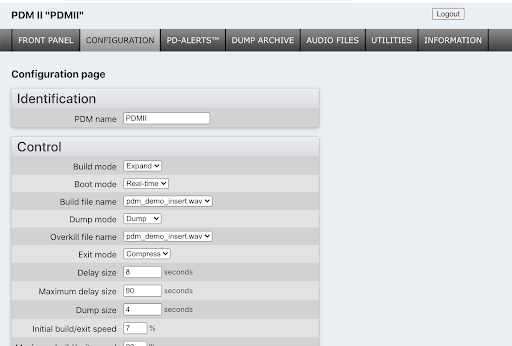 Front Panel: An HTML5 interface replicates PDM II’s front panel on your web browser, so every button and display is present and functions just like the real front panel. Through careful client-server communications management, round-trip latency is almost imperceptible, creating a seamless user experience. You can even control PDM from multiple devices at the same time. Just open a web browser interface, and anything you do on one device will be reflected on others, including PDM II’s physical front panel.
Front Panel: An HTML5 interface replicates PDM II’s front panel on your web browser, so every button and display is present and functions just like the real front panel. Through careful client-server communications management, round-trip latency is almost imperceptible, creating a seamless user experience. You can even control PDM from multiple devices at the same time. Just open a web browser interface, and anything you do on one device will be reflected on others, including PDM II’s physical front panel.
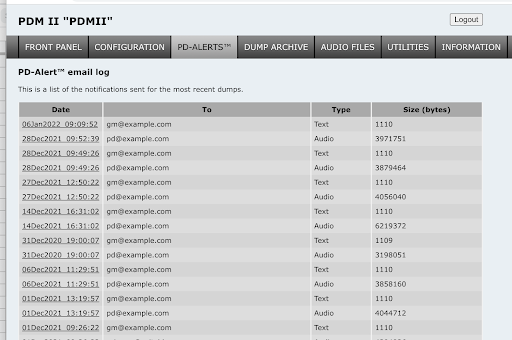 Configuration: Navigating through “set and forget” parameters is a breeze from PDM II’s Configuration page. You’ll find obvious control with all your settings on one simple screen.
Configuration: Navigating through “set and forget” parameters is a breeze from PDM II’s Configuration page. You’ll find obvious control with all your settings on one simple screen.
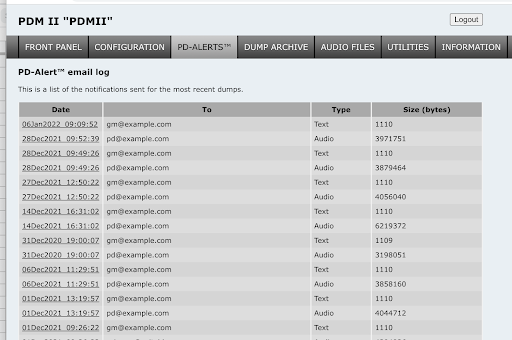 PD Alerts™: A dedicated page lists all of the PD Alert emails the unit has sent to your chosen staff.
PD Alerts™: A dedicated page lists all of the PD Alert emails the unit has sent to your chosen staff.
Dump Archive: A Dump Archive displays before/after audio file pairs created whenever Dump gets pressed. Easily download and review what took place both on and off air.
Extended GUI pages provide:
- Easy management of audio files you can use for quickly building your buffer at the beginning of your show, or for our exclusive Overkill™ feature.
- Firmware uploads and bank switching
- Utilities such as system log files and Telos Connect support sessions
- System information display of status, setup and version information
Specifications / Documents
Power Inputs
PDM II features fully redundant power through a combination of an IEC C14 power connector, and PoE (Power over Ethernet) on the Primary network port.
Network
PDM II features two 1000BT network adapters, supporting separate gateways for Admin and AoIP networks)
Analog Inputs and Outputs
Stereo inputs are balanced with a load of 20kΩ on RJ45 (Studio Hub) connectors. Outputs are electronically balanced, also on RJ45 connectors, designed to feed a load of 600Ω or greater. Input and output sensitivity default levels can be set from the front panel, and can range between +20dBu and -10dBu. Hardware relay bypass allows signal to pass in the event of power loss.
Digital Inputs and Outputs
Digital output is always active, regardless of whether you are using analog, AES3 or Livewire+AES67 AoIP inputs. PDM will lock to any valid 32 kHz, 44.1 kHz, or 48 kHz signal at the digital input connector, even if you have selected analog for the input. In that case, the digital input can be set to control PDM’s AES3 output sample rate. If PDM is not connected to a digital input, it uses its own high-reliability 48 kHz sample clock. Hardware relay bypass allows analog and AES3 signals to pass in the event of power loss.
Livewire+ AES67 Compliant AoIP
AoIP interface is fully AES67 compliant. Synchronizes to either local clock, Livewire or PTP / IEE 1588 clocks.
GPIO
Five parallel control inputs and five parallel control outputs appear on a DB-15 connector, with the same wiring scheme as Telos Alliance xNodes. Input and output functions are assigned through a configuration menu on the front panel or GUI. Inputs and outputs are opto-isolated for easy interface to other equipment. A +5v supply and ground are also brought out to the DB-15 for simple remote controls using pushbuttons and LED status readouts. The +5v supply can carry 200 mA, more than adequate for 5 LEDs and 5 logic inputs. It is protected by an internal, self-resetting thermal circuit breaker. Additionally supports 20 Livewire GPIOs (configurable from the GUI).
Detailed Specifications
Audio
-
S/N ≥ 85 dBA with 10 dB headroom (≥94 dB dynamic range); THD @1 kHz < .01%; IMD (IHF) < .01%; Frequency response ± 0.5 dB, 20 Hz – 20 kHz, measured analog input to analog output.
Dimensions
-
1RU (rack unit); 19” W (with rack ears) x 9.25” D x 1.75” H (483 x 235 x 44mm)
Power
-
100-240 VAC, 50/60 Hz; typical consumption 32 VA.
-
Class 3 PoE (max 13w)












