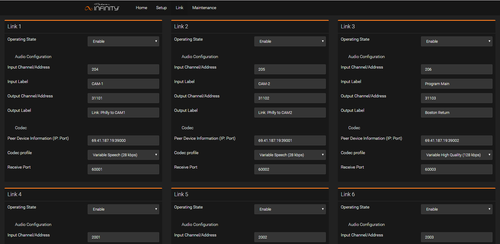Overview
Telos Infinity Dashboard Enterprise represents an optimized configuration and system management tool for systems of any size that unlocks the full potential of the multi-award-winning Telos Infinity matrix-free IP Intercom System.
Dashboard Enterprise is accessible through an HTML 5 browser interface that supports single or multiple user workflows on-prem or in the cloud. By displaying the entire Intercom system as a single page view without the clutter of multiple tabs and embedded menus, the operator can navigate quickly, and within minutes take control to create or manage a working IP Intercom. Much more than a simple configuration tool, Dashboard also manages all hardware and software elements within the system, including software and firmware updates, and monitors network performance and fault logging.
Dashboard Enterprise allows users to create unlimited Groups, Partylines, and IFBs, drag-and-drop functions directly onto Panel and Beltpack keys in real-time, and manage AoIP sources and destinations as though they are physical ports on a virtualized Intercom matrix. Remote control of Panels, Desktop Stations, and Beltpacks is now possible via the web interface for all Infinity systems.
Features
-
Optimized user experience
-
Online and offline configuration
-
Create unlimited Groups, Partylines and IFBs
-
Drag-and-drop system configuration
-
Remote control of Panels, Desktop Stations, and Beltpacks
-
Manages all Telos Infinity and Telos Alliance AoIP devices
-
Livewire+ AES67 source and destination management (virtual matrix ports)
-
GPIO / Logic configuration and management
-
Constantly updating system database backup
-
Native AES67 input/output support for all Livewire+ and non-Livewire+ streams (including SAP discovery and advertisement)
-
Drag-and-drop Intercom Device copy and cloning of Panel and Beltpack configurations
-
System Zones enable user-restricted or bespoke system viewports
-
System Scenes enable multiple ‘snapshots’ for offline creation, save and live recall of show specific configurations
-
ISO Keys
-
Zone by Zone System Update Tool (allows user to choose when and what hardware devices to update)
Additional features like System Zone and Scene support enable the user to define dedicated system views of specific components and quickly create snapshots (Scenes) for different productions and applications. Tailored access to specific Zones and Scenes as well as offline configuration modes are all protected by centrally managed user rights administration, ensuring that operators at all levels have restricted access to the resources that they need. Zones and Scenes can be edited, cloned and recalled both in Live and Offline modes.
Features in the latest version of Dashboard Enterprise include ISO key support, advanced VOX Detection with noise gating, redundant Ethernet support per SMPTE ST 2022-7 and Bonded Failover modes, and alerts when device firmware is out of date.
Critical for use within the wider Audio over IP ecosystem, Dashboard Enterprise supports SAP for AES67 discovery and advertisement enabling a direct connection of third-party AES67 streams including SAP for Dante and future NMOS modes.