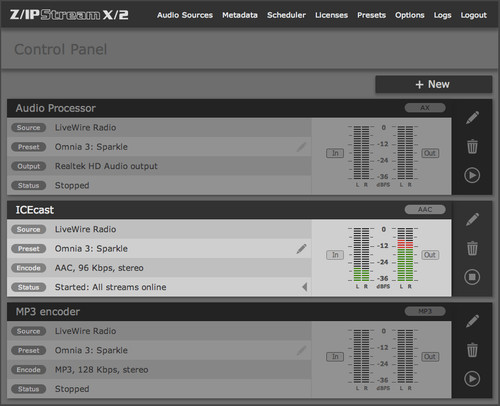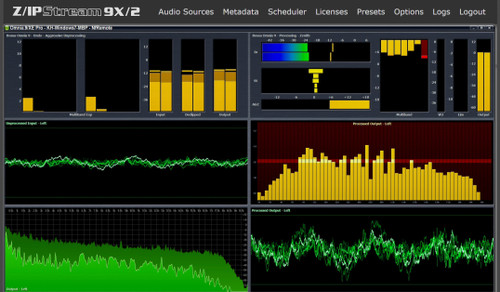Overview
Z/IPStream X/2 is the third-generation streaming software from the Telos Alliance®; a combined audio processing/streaming platform designed for broadcasters who understand that streaming audio quality and reliability are just as important as terrestrial transmission. Z/IPStream X/2 gives you the power to fine-tune your streams for clear, clean, audio output — no matter the bitrate, codec, or delivery platform.
Z/IPStream X/2 stands above the rest with Adaptive Streaming technology. With Adaptive Streaming, the connection between streaming server and listener is automatically managed, dynamically adjusting bitrate and audio quality to maintain a solid connection with the best possible audio — regardless of Wi-Fi limitations or Internet behavior. Z/IPStream X/2 supports generating multiple streams to a server simultaneously using different codecs and bitrates to support these adaptive streaming applications.
Features
-
Genuine, high-quality audio codecs from Fraunhofer IIS (the inventors of MP3), including MP3, AAC-LC, HE-AAC v1, HE-AAC v2, and xHE-AAC
-
Simultaneous MP3/AAC/aacPlus encoding, compatible with Shoutcast, Icecast, Wowza, and RTMP servers
-
xHE-AAC works well at low bitrates and therefore has more encoding power. Whereas, other codecs like AAC and MP3 sound much better for music than they do for speech, xHE-AAC sounds great for both speech and music, even at the lowest bitrates
-
Processes and encodes streaming audio for multiple platforms and bitrates simultaneously
-
Includes 3-band processing from Omnia Audio
-
Need even more processing power? Upgrade to Z/IPStream 9X/2, with up to seven bands of multiband AGC and limiting plus Undo technology that can restore poorly mastered audio to clarity and brilliance
-
Sophisticated software routines enable you to handle streaming complications such as programming blackouts, metadata insertion, variable listener environments, and more
-
Flexible audio routing accepts input from sound cards, RTP and Livewire AoIP connections
-
Unprecedented level of control: Use the built-in HTML5 web interface, or fine-tune even further using the REST API
-
Cloud-Ready: Z/IPStream X/2 may be hosted and run using your cloud-based server
-
Built-in SNMP and email notification of system events
-
Supports Kantar Watermarking
In Depth
Adaptive Streaming
Adaptive Streaming is a stream-delivery method that allows media players to switch bitrates when network conditions change. Z/IPStream X/2 supports Microsoft’s Smooth Streaming and Apple HLS adaptive streaming technologies, encoding the same stream at multiple bitrates and keeping audio packets sample-aligned. Adaptive Streaming ensures that your listeners are automatically receiving optimal quality and consistency based on the bandwidth of their connection.
Audio Replacement/Blanking
It is not uncommon for certain programming to be blacked out or contractually restricted from streaming online. Z/IPStream X/2 makes quick work of programming blackouts by enabling you to replace restricted material with content from a separate audio source, or audio from files. You have full control over the switch points and the duration, and the switch points are sample-accurate when using timestamped RTP audio for input.
Stream Synchronization
Stream synchronization is essential when implementing resilient streaming. Using Stream Synchronization, separate encoder instances (running on different PCs and even at different locations) are able to synchronize so that bitstreams generated by all instances are identical. This enables resilient streaming deployment through redundancy. If one encoder goes down (or is taken down for maintenance), the other encoder(s) continue to generate the appropriate stream, with no interruptions to service. Timestamped RTP input and Smooth Streaming for output are required to use Stream Synchronization.
Direct Livewire and RTP Audio Input
Z/IPStream X/2 works seamlessly with native Livewire audio sources, and can also accept RTP unicast sources.
SNMP Alarms
Z/IPStream X/2 can be monitored via SNMP, a feature particularly important for large-scale deployments. SNMP monitoring gives you peace of mind that your stream is fully functional, and if anything does go wrong, SNMP alarms will detect and immediately inform you of any problems.
REST API
In addition to an HTML5 web interface, Z/IPStream X/2 provides full programmatic control over its functions. Customers can use the REST API for configuration, monitoring, or dynamic control. REST is a web standard that can be used with the majority of scripting or programming languages from JavaScript to Python, Ruby, and more. Z/IPStream X/2 gives you complete control of your stream through a variety of industry-standard interfaces.
Cloud-Ready
Z/IPStream X/2 is a software-only application that’s cloud-ready. It is designed to run in the background as a Windows service, and its HTML5 web interface makes remote configuration a breeze from PCs, Macs, tablets, or even smart phones. The REST API is ready to handle any additional custom control or monitoring requirements. Whether off-site or on, Z/IPStream X/2 gives you the flexibility to set up your stream however it best suits your needs.
Z/IPStream 9X/2: Full Omnia.9 Audio Processing
Z/IPStream X/2 can be upgraded to Z/IPStream 9X/2 at any time. Z/IPStream 9X/2 takes the already rock-solid 3-Band Omnia processing in the X/2 and elevates it with full Omnia.9 audio processing by Leif Claesson, which includes exclusive “Undo” Technology, the full Omnia.9 toolbox, and much more.
Specifications
-
Windows 8 or later OS, 32-bit or 64-bit version
-
1 gigahertz (GHz) or faster 32-bit (x86) or 64-bit (x64) processor
-
1 gigabyte (GB) RAM (32-bit) or 2 GB RAM (64-bit)
-
200 MB free disk space required for installation
-
Additional disk space is used for logging
-
Internet access
-
Administrative privileges required during installation
-
Web browser required for configuration and management
-
When AES67 is used as input, only stereo mode is supported
-
Supports multiple simultaneous Wave audio interfaces