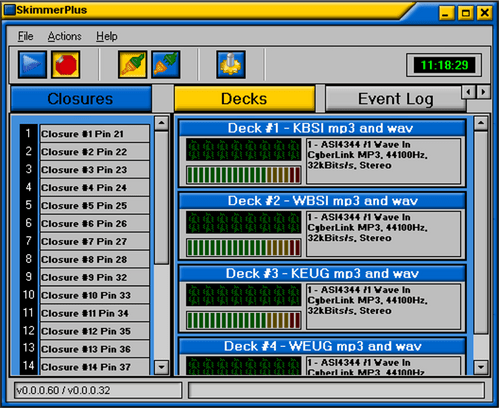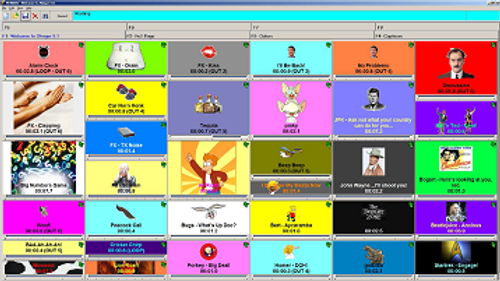Overview
- Powerful, state-of the-art radio automation technology in one stand-alone computer.
- Easy to learn
- Powerful enough to handle the largest audio libraries
- Clock builder to easily manage your satellite programing
- Remote Voice Tracking capabilities
- Built in data repeater
- Remote Control access
- Complete single station turnkey solution.
Specifications
OpX One will run on a variety of PC hardware platforms (they do not impose any restrictions) for peace of mind, they strongly suggest that you consider purchasing a fully configured system direct from BSI that is ready to operate out of the box (they can even pre-load a Music Library from our MusicStore for you).
These hardware configurations have been thoroughly tested with OpX One and are known to work well when properly configured by BSI Technicians. Most ‘off-the-shelf’ PCs will require careful configuration as Multimedia machines, rather than general office computers.
BSI systems are built using Dell computers and include a 3-year On-Site Warranty; or they can customize a 19″ Rack Mounted solution for you using branded components that they have tried and tested.
If you decide to source your own hardware then you will be responsible for any additional costs incurred to correctly configure your Hardware or Windows Operating System. BSI Technical Support is limited to hardware or software that BSI has supplied and reserves the right to charge for configuration of third-party hardware / software that has been purchased elsewhere.
Their recommended platforms are:
-
-
- Dell Precision Mid-Tower Computer or BSI Rackmount system based on Asus motherboards
- configured with an Operating System hard drive and a large storage hard drive dedicated to audio files
- Intel Core i5 or Xeon 2.4GHz or better
- 8GB RAM
- Windows 7 Professional 64bit, or Windows 10 Professional 64bit
- Professional AudioScience Audio Cards or Axia Livewire multi-channel driver
- 19″ or larger monitor running at 1280 x 1024 or higher resolution (21” 1920×1080 recommended)
- System optimized for multi-media play out, rather than ‘appearance’ or office applications
- High-quality 24×7 rated power supply
Although OpX One will run on lesser configurations, this is known to be a good, stable platform that will run for extended periods of time. Please check with BSI Sales for latest model specifications.
-
If you are sourcing your own computers & hardware, please ensure that all the hardware is fully compatible with the motherboard – and pay particular attention to memory, cooling, and power supply quality.
- “Stock” Windows installations (a fresh install of Windows, without system manufacturer supplied trial-ware, ad-ware, or bloat-ware, is imparative to system stability)
- Celeron, budget level processors, or AMD Processors – we prefer Genuine Intel Core i or Xeon CPUs
- Non-Intel Chipsets (these have all proved troublesome in the past)
- Software RAID / SCSI / Emulated Drives – use SATA drives and hardware RAIDs when necessary.
- ‘Cheap’ Memory – make sure you use a brand recommended and certified by your motherboard manufacturer.
- Flimsy, thin cases with little RF shielding
- Consumer grade audio devices
- USB/Firewire external audio devices
Pitfalls to Avoid:
BIS has put together a list of some of the major pitfalls to avoid when building your own system:
- Any server based operating system (including Windows 2003, 2008, 2012) for playout systems (The File Server is supported on Windows Server 2012, 2016). Windows Vista, or any OS older than Windows 7; our supported operating systems are Windows 7 Professional 32bit or 64bit, or Windows 10 32bit or 64bit. No other operating systems (including any version of Windows Home or Media, or any of the Vista versions) are supported.
- File should be played off the LOCAL PC’s hard drive, not across a network or from a file server
- “Stock” Windows installations (a fresh install of Windows, without system manufacturer supplied trial-ware, ad-ware, or bloat-ware, is imperative to system stability)
- Intel Celeron, Pentium, or AMD Processors (or emulated PCs) – use Genuine Intel Core 2 Duo, Core i series, or Xeon series or above CPUs
- USB/Firewire or other external storage devices
- SCSI or IDE drives – use SATA 6Gb/s drives for best performance; using separate hard-drives for Windows and Audio Files can also help in a number of ways.
- Software RAID Arrays – these can be detrimental to performance, place additional requirements on your computer system, and often make it more difficult to rebuild or restore a machine. They also do nothing to Protect against viruses or accidental deletion of files (our Second Copy software file mirroring keeps multiple copies of deleted files safely).
- SSD Drives – Using SSDs in an automation computer is known to cause playback issues because of the way they function. SSDs are not made for the constant read/write functionality required of an automation system. To reduce wear on the memory cells, SSDs purposefully move around written data and reduce read/write bandwidth and will over the course of hours or days reduce bandwidth so severely that the buffering of audio data can not occur at a rate faster than playback requires, causing stuttering audio or delayed performance and responsiveness. BSI does not support running software on a computer that has SSDs for any of its drives. Only conventional HDD systems are supported.
- ‘Cheap’ or non-branded memory – make sure you use a brand recommended by your motherboard manufacturer. 4GB is enough for basic operation on Windows 7 or above with no other applications running (even in the background), but we’re now fitting 8GB as standard to the machines we supply.
- Flimsy, thin cases with little RF shielding (often consisted mainly of plastic and with poor air circulation). A good technical ground is essential in a professional broadcast environment.
- Consumer Grade Audio Cards – BSI products are designed and tested to work with AudioScience and IP Audio drivers–such as Axia, WheatNet and Dante–to ensure reliable 24×7 operation.
- USB/Firewire external audio devices
- Drivers or Software Updates not yet certified by BSI. Manufacturers will often make newer drivers and utilities available on their web sites prior to them being fully tested by BSI. You can find the latest recommended drivers and utilities listed on our Latest Drivers web page.
BSI Technical Support is limited to hardware or software that BSI has supplied and reserves the right to charge for configuration of third-party hardware / software that has been purchased elsewhere.