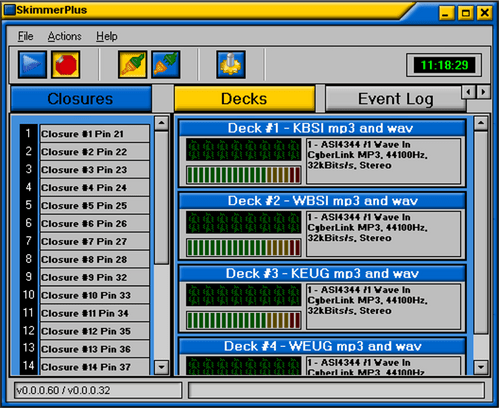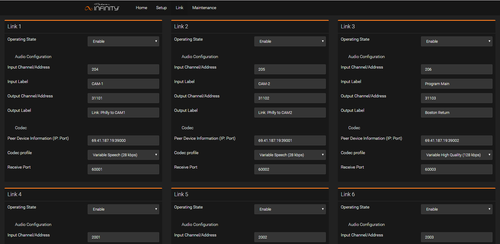Overview
For Sage Rev96, any serial number B418750 to B429999 is free. Users who purchased their ENDECs after December 12, 2021 (14 months ago), get a free update. Please go to the Sage website to get your free update.
• Less than B418750 - not free
• B430000 to B439999 - not free
Users that purchase an ENDEC currently in stock will need to get the free update and install it. ENDECs shipped after June 2023 will include Rev96.
Prerequisites The ENDEC must already be running Sage Rev95, at any patch level.
An FCC Report and Order for PS Docket No. 15-94 adopting new rules to improve the clarity and accessibility of Emergency Alert System (EAS) messages recently went into effect with a compliance date of December 12, 2023. This R&O requires a significant change to EAS procedures, mandating that alerts received via over-the-air EAS data tones be held while the possible presence of a matching IPAWS CAP alert is checked for and then used preferentially. There are a few other rules requiring changes on how the text for national alerts is constructed. A firmware update will be required to keep the ENDEC in compliance with the Part 11 rules. This update is only needed for ENDECs in the UnitedStates.
The FCC has released a Notice of Proposed Rulemaking, highlighting the need for increased attention to security by EAS participants. While specific rules may or may not result from NPRM, it contains several suggestions on improvements EAS participants can make. Sage is adding or extending several features, such as login/logout and rejected login audit logs. We are also adding additional emailed logs in this release, sending weekly log summaries and emailing the existing conformance log. We hope that these changes will help make users more secure, and will reduce the amount of time the broadcaster’s staff spends on acquiring the logs for review. There will also be several usability features in this release, to be announced later. Additional Q&A information: https://www.sagealertingsystems.com/Rev96Questions.html
Rev96 Download Instructions for Users in the U.S.
You will need to go to :https://www.sagealertingsystems.com/rev96download.html
Sample Instructions
1. Enter your serial number.Type or paste your serial number in this box, then click the Download My File button.
Save the resulting firmware file to your desktop or another convenient location.
- 2. Upload the firmware file to your ENDEC.
- Once the download completes, open another browser tab and log in to your ENDEC.
Using the Upload Firmware page, select the firmware file and upload it to your ENDEC.
For further details on the firmware upload process, refer to the release notes. - 3. Install ENDECSetD version 2.60 on your computer.
- Download and run the ENDECSetD v2.60 installer.
For further details on important differences from past ENDECSetD versions, refer to the release notes. - 4. Review and finalize settings.
- Once the firmware update completes, you should change web access passwords, check levels and verify your settings in general. For details on new ENDEC features and other important considerations, refer to the "Other Things You Will Want To Do" section in the release notes.
If you require assistance, please email support@sagealertingsystems.com.
Updated 2024-02-05